
|
| |||||||
|
|
|||||||
|
|
|||||||
|
Modding Events Events can be found as simple text files within \democracy 4\data\simulation\events. Every text file in the folder is considered to be a separate events. every 3 turns, the 'event manager' will evaluate the chances of every single event happening, and if the highest-scoring one has a value above 70%, it is triggered. The score of an event is based on a number of 'influences' that are effects from other items in the game, and once triggered the event runs a script, which effectively creates temporary effects. The config section The [config] section of an event has lines for Name and Texture. These are the internal name and the graphic used for display when the player clicks to see details of the event. (we recomend a 512x512 png file anywhere inside your mods 'bitmaps' folder). There is also a GUISound line, which is the name of a sound effect file that will be played while that window is active. OnImplement That section also has a line called 'OnImplement' which looks like this: The influences section This is a numbered list of inputs into the event, to determine the likelihood of it being triggered. You can have any input into these items, and also use the magic value of "_random_" which then takes a minimum and a maximum value to be calculated each time the event score is evaluated. This is used to add some random variation. See the basic modding intro for more information on the syntax of effects. |

|